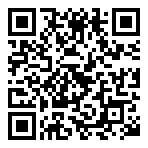LD21 Democrats Jan 20 2021 Monthly Meeting – Active Bystander Training
Active Bystander Training Jan 20, 2021 7:00PM via Zoom
Register in advance for this meeting:
https://zoom.us/meeting/register/tJ0kf-2vpjwtGtdCn1K5vwUx7DYd8dEWnOFw
After registering, you will receive a confirmation email containing information about joining the meeting.
Welcome all 21st Members, PCOs, and guests,
Social time, and ZOOM orientation begins at 6:30pm, so come early if you’d like to get a chance to chat with other members, learn how the meeting works, and get any questions answered in advance.
TWO GUEST PRESENTATIONS
We are pleased to have two very Special Guest Presentations
Active Bystander Training — by Snohomish Equity
Adam Fortney Recall Campaign — by campaign volunteers
AGENDA
7:00 Call to Order and Announcements
7:15-7:55 Guest Presentations
7:55 BIO break
8:00 Old Business
8:30 New Business
Inauguration Review
New E-Board introductions
Committee Volunteers Link
Budget Preview / Discussion
Issues
8:45 Good of the Order
9:00 Adjourn
We look forward to when we can gather together in-person. Until then, it is so nice to know you are there, that you are safe, and that we can still share our ideas with the entire group virtually.
Instructions for Virtual meetings – “ZoomRules”
The host of the meeting is Joel Ware-IV, Chair (206) 250-5950
The Co-Hosts of the meeting are Al Apodaca (832) 771-4747, Darla Varrenti (425) 891-0578, and Peter Henry (206) 618-1639 – Please contact for Zoom assistance during the meeting.
Attendees can join the meeting simply by clicking the link.
Everyone’s microphone will start off on MUTE.
Everyone’s video will start ON, but you can turn it off to be off camera;
Note – ‘video on’ is preferred, to enhance identification of who is speaking.The Host can see the names of all Participants that are attending.
Attendees will display their FULL NAME and membership ROLE or officer title (examples – ‘Jane Doe, PCO’, ‘Joe Smith, General Member,’ Chair, Guest, etc.). The membership committee will assist members to ‘Rename’ & admit to meeting.
NOTE: Unidentified parties may be removed for the remainder of the meeting.Attendees can raise their Virtual ‘HAND’ to request to speak (located in the PARTICIPANT window)
The Host can UNMUTE an Attendee so that they can speak, and members can also unmute themselves, too.
The Host will routinely MUTE ALL in order to reduce noise
Members of the meeting are encouraged to open the Zoom application on Phone or PC, in order to use the helpful meeting tools such as the Chat and Participant windows. Using only the phone audio is possible, but not recommended, since the tools and much of the content are visual.
Everyone can Chat, to type questions and topic-relevant comments to Host at any time during the presentation, as long as the pasted information is pertinent to the meeting business at hand (not personal interests which distract from the meeting). Repeated distracting chats are grounds for removal, just like in a physical meeting.
The Host will answer chat questions as time allows, or at end.
Voting methods may include one or more of the following, depending on the situation:
Yes & No voting buttons (located in PARTICIPANT window)
Type Yes or No in the Chat response window
Roll Call – verbal – Each Name called, and audio response
Showing “Thumbs UP” in video, or similar (using alternative digits may disqualify… 😉 )
Respond to a POLL; the Chair may send an impromptu poll to the attendees during the meeting, in which case a pop up window may become visible, which asks a question(s) to which the attendee may answer by clicking response buttons.
These are just the basics of using ZOOM. Google to learn more, or feel free to contact the Chair or any Executive Board member for help.
Thank you for all you do to help elect good Democrats and promote Democratic values in our Local Community.