This website has been designed to empower its members to publish content to our website. Posting information to the website is as easy as writing an email and this quick article will help you learn how without getting too deep in to the technical side. The first step is to login to the website. If you’re reading this, you’re already done with the first part!
Once you’ve logged in, you’ll notice a bar across the top of the screen. This is the WordPress toolbar. On it, tap or click +New
This will bring you to the New Post screen. This screen has a variety of sections, but there’s only a few you’ll need to use, so to simplify, you’ll need to edit the Screen Options section. In the upper right corner, you’ll see two tabs. Tap or click Screen Options and a panel will open up with a bunch of checkboxes. Clear all the checkboxes except the following and then tap Screen Options again to close the panel:
- Categories
- Discussion
Your screen should look similar to this:
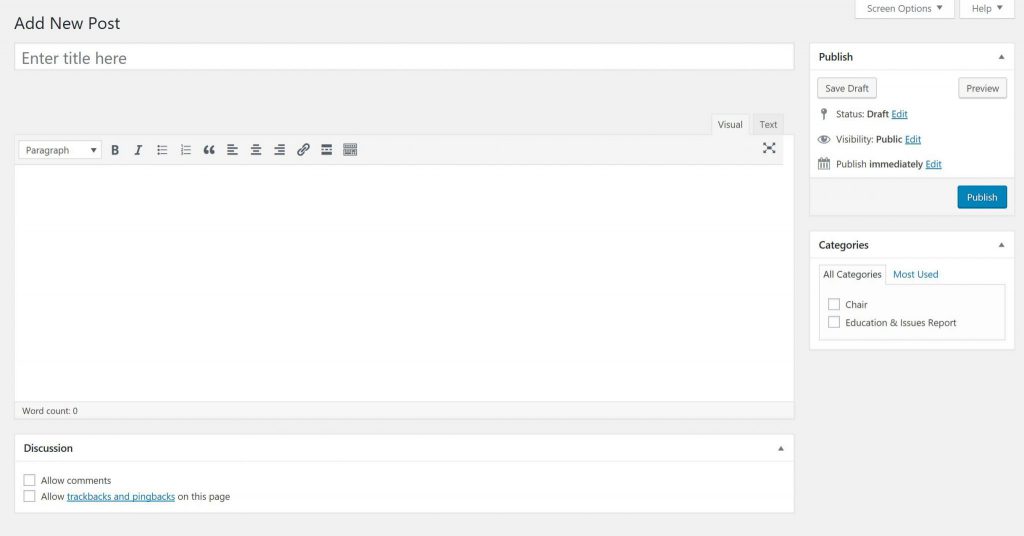
Now you’re ready to begin! Simply enter a title for your post and start typing your content in the main body section. Once you’re happy with the post, you’ll need to choose the category. Depending on which category you pick, your post will show up in different locations on the website. We’ve tried to make the category names helpful, but if you think they could be improved, let us know.
If you’d like to allow other members to comment on your post, check the Allow comments checkbox in the Discussion section.
Now you’re ready to post, just click Publish and that’s it! If you’re not ready to publish you can save your work and come back later by tapping the Save Draft button.
To view, edit, or delete your previous posts, you can tap Posts on the left side of the dashboard. If you’ve posted at least once you’ll see your posts in a list and be able to edit them. Keep in mind that you’ll only be able to edit your own posts.
That’s it!
